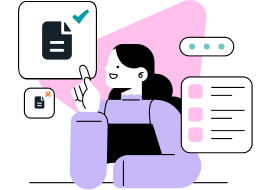University Self-Service Website for Mobile Devices
Words: 3025
Pages: 11
47
47
DownloadUniversity Self-Service Website for Mobile Devices
Name of Student
Name of University
Date
Abstract
In this digital era, every day new types of technological devices, web contents, etc. are been emerging. This increasing availability of interaction platforms has led to several issues for designers and developers. New approaches and tools are required to be developed for supporting various applications that are accessible via numerous devices. Even Universities are trying to develop such ‘self-service website’ that students can use through their mobile devices and access personal as well as course-related contents. This paper presents a solution for providing such a convenient self-service solution for students. Here a Human-Computer Interaction (HCI) guide is also being discussed, which would facilitate the designing and implementation of this service. In various sections of the paper, several other related topics are discussed, such as the purpose and goals of the mobile self-service, the target audience, the needs and wants of the audience, the resources that need for obtaining the desired result, and the differences in developing user interfaces for different application environments. Also, the different kinds of interactive environments are been compared and contrasted.
Key words: Human -Computer Interaction, mobile self-service, user interface
Introduction
In the last few years, there has increasing introduction of interactive devices, which support interaction with users.
Wait! University Self-Service Website for Mobile Devices paper is just an example!
The market provides several kinds of new interactive platforms. When we say platform, it means a class of systems is sharing the equivalent features in respect to interaction resources. The graphical desktop, PDAs, mobile phones, and vocal systems are the examples of such platforms.
The web designers are forced to develop applications that run on several computing or mobile devices such an iPhone, iPad, Android, Blackberry, and other mobile devices. Sophisticated and well-devised application will help users (in this case the students) to effortlessly access information and services, irrespective of the device they are using and even when there is a change in the system or the environment. For a high level of user satisfaction, the applications must be capable of adapting their user interfaces and the different environment of uses, specially, adapting the different devices that are used for accessing their functionality. This leads to the prime issue of how to make such website and applications, with the resulting requirement of new techniques and tools that helps in developing interactive software systems, which are capable of adapting to several targets while conserving usability (Alı` et al., 2003).
Human-Computer Interaction
At times termed as Man-Machine Interaction or Interfacing the rising of a computer gave birth to the idea of Human-Computer Interaction/Interfacing (HCI). Unless men can use a machine properly, even the most enhanced machines are worthless. This basic argument leads to the main elements that must be taken into account while designing HCI, and the elements are: functionality and usability.
The set of actions or services that a system provides to its users is known as the functionality of a system. However, when functionality can be used efficiently by the users it is then its value becomes evident. The array and extent by which the system can be competently and sufficiently used for accomplishing some particular objectives of certain users is known as usability of a system having a specific functionality. A proper balance between the functionality and usability of a system allows the achievement of the real efficiency of a system. For obtaining a specific performance both in terms of quality and optimality of the services, a HCI is designed and is designed in such a way that it fits well between the user, the machine and the required services (Te’eni et al., 2007).
1. Information Gathering
a. The purpose and goals of the mobile self-service
A type of electronic support or e-support, which allows consumers (in this students papers) to access information and do routine tasks over the Internet, without taking consent or interaction with a representative is called web self-service or mobile self-service (as it will be used over mobile phones).
The University plans to employ a mobile self-service as it will help the students, faculties, and the campus in various ways. The most important motivation is the cost effectiveness in comparison to telephone or email service.
Even the University will be able to gather personal and professional information about the people who use it. For creating a pseudonymous profile of the user in order to conduct research and marketing or advertising purposes, tracking and analysis software might be used.
Students and faculties will be given 24 hour-a-day mobile self-service support and immediate accessibility of information without waiting for an email response or a telephone call. However, finally it is the information quality and quantity and the easy availability of information that decides the success of website self-service for mobiles.
The target audience
The target audience for this paper is the students of the University. However, as this relates to technology that can be used by the students on their mobile phones, thus the faculty members (teaching and non-teaching) are also included.
a. The audience needs and wants:
Many higher education institutions are delivering anywhere, anytime and truly “multi-faceted” superior level of student service in terms of mobile self-service. This leads to a challenge for other educational institutions as the students demand the best.
A superior consumer overall calls and emails to the University’s several service administrations and faculties can be provided by website self-service for students mobile, which has also been the demand of the students. New and innovative mobile self-service that helps in enrollment, student services, registrar technology, etc. can be facilitated, making the task of students and institution easier. It also helps in avoiding repetitive phone conversations, or email exchanges for any query or question (Bandelloni and Paterno, 2004).
Mobile self-service helps students to obtain information regarding various researches they have to in their course-time. Availability of course material also becomes easier. Now-a-day everything has become digital; books, journals, periodicals, etc. are available online mobile self-service allows students to access them easily.
2. Design Strategy
a. The design of the Website for mobile devices
In an ideal world, without bringing a change in a line of code the site developers will be capable to fulfill the increasing demand for a quality mobile experience. However factually if a website is designed keeping mobility as the main feature, it would always provide the mobile users a much better user experience.
Using a model-based approach that aims at supporting development with the help of meaningful abstractions would help to obtain a more comprehensive solution. In respect to multi-device interface design and development, appropriate information without addressing in-depth details related to each device can be captured by different abstraction levels. Hence, a tool is able to produce a particular version that can adapt to any device and modality (Ali et al., 2003).
One Model, Many Interfaces are the four words that summarize the approach of this tool. By this, it means that it begins with an abstract description of the activities for supporting and different user interfaces for each available platform comes handy. Here in this paper we discuss TERESA (Transformation Environment for Interactive Systems Represent Actions), an effective user interfaces tool for the various platforms considering various transformations implemented by this tool.
b. The interfaces those are applicable to the mobile devices.
In the last decade, several web technologies that unambiguously consider the specifications and configurations of mobile devices have been developed, for example:
• CSS Mobile, which a profile of the surging style sheet language that correspond with the required of mobile Web authors
• SVG Tiny, which is a profile of the Web’s scalable vector graphics format that suits well to the potential for mobile devices
• XHTML for Mobile that defines a subset of XHTML for mobile
More advanced web technologies are potentially used by the latest generation of mobile browsers. HTML5, CSS 2.1 and 3, a number of rich JavaScript APIs are among features of web technology (Bandelloni, Paterno. et.al. 2004).
3. Design
a. A home page of the University for a mobile-device
Figure 1, shows an example of Mobile website devised by University of Texas for the students.
b. A self-service Web page to enroll in courses using mobile device
Fig.2 Example of different interfaces supporting the same task through different platforms
Figure 3. Shows the One Model, Many Interfaces approach
4. Prototype
a. The prototypes that could be created.
Figure 4. Shows the concepts and their relations represented in the TERESA notation for abstract user interfaces
The concepts and their relations represented in the TERESA notation for abstract user interfaces.
TERESA is a transformation-based tool supporting an interactive application design at different levels of abstraction and produces a solid user interface for several kinds of platforms. The main transformations that are supported in TERESA are:
• Presentation of task sets and generation of transitions. The Presentation Task Sets (PTSs) is possibly obtained by the specification of XML of a CTT task +model that concerns a particular platform, and as per the restrictions presented in the model and transitions that specifies the conditions allowing for moving across PTSs, the sets of tasks are enabled at the same time period. On the basis of the designer’s application of various heuristics, such type of sets (general criteria used for merging two or more PTSs) are supported by the tool, and can be grouped together so that recognizing the groups of tasks can be supported by presentation of each user interface (Bandelloni and Paterno, 2004).
• From task model-related information to abstract user interface: Mapping the task based specification of the system into an interactor based description of the associated abstract user interface is the main objective of this phase. The input for the transformation that produces the associated abstract user interfaces are- the XML task model and Presentation Task Sets specifications. For future assessments and transformations, the conditions of the abstract user interface, both in terms of its static structure i.e. the “presentation” and dynamic behavior i.e. the “dialogue” part is saved. As for each interactor, the tool automatically recognizes and focuses the associated task, accessing of inverse mapping becomes easy with the help of TERES, this helps designers to spot such kind of relation immediately. In case of defining the features of each interactor, this appears to be very beneficial. An important indication of the meaning and objective is the knowledge of the task it supports, which helps designers in locating the interactor in the whole application and deciding the most suitable settings (Alı` et al., 2003).
• In case of particular platform, from abstract user interface to concrete interface: For a particular media and selected interaction platform, the loading of an abstract user interface that is saved earlier and helps in yielding the associated concrete user interface, initiates the process of transformation. The designers are able to get several parameters associated with the customization of the concrete user interface.
• Automatic UI Generation: For the target platform, the final UI is generated by the tool automatically. Several default configuration settings associated with the user interface production, or the abstract or the concrete user interface is used for the starting point of the single-platform task model.
User Experience
In different settings and for several purposes this tool has been used. At a computer science department during an HCI course, students were introduced to the tool after a two-hour lesson on task modeling, this helped them to develop and analyze task models for another couple of hours. Later, the students took a lesson on the model-based design and, then, for developing a small application that run on a selected platform, they were able to utilize the TERESA tool. As the available time was limited each student could develop the user interface for only one platform; however different platforms were chosen by different students. So, in the end, it was possible to obtain a multiplatform application. This recommends that limited effort is required by the environment to learn it and also due to the support of tool people having low experience could produce user interfaces as per their usability. At the Motorola Italy software development center, a more formal assessment was conducted. The first experiment comprised of a particular task model where for both desktop and mobile phone the corresponding user interface were obtained. The objective was to generate the simplest version of an e-desk application that can be accessed through desktop as well as mobile systems.
For collecting more data on satisfaction and cost-effectiveness of the approach, a second experiment was conducted. Developing a prototype version of an e-Agenda application that can run on both desktop and mobile phone was the part of the experiment, which also included the functionalities such as revelation of the appointments, the details of each appointment, several possibilities of an appointment such as insertion, modification and eviction of an appointment. Collecting quantitative metrics associated with the development efficiency was one of the tasks of the evaluators; these tasks includes the total effort needed for completing the exercise for the first version and the final version, which is classified using process phase and the number of problems that are introduced. With separate distributions over the phases of development and between the time the first and the final version needs, equal total times were shown by the outcomes of the traditional and TERESA methodologies. The fast prototyping that produces a first version of the interface in a very shorter time was provided effectively by the approach supported by TERESA. However, modification time needed showed an increase. At the stage of redesigning the time required by the tool almost doubled, whereas, at the stage of development a dramatic improvement is seen in the outcomes of the performance of the prototypes, which is reduced to half. As the time of designing TERESA approach is expected to reduce, this allows room for more modifications, as the subjects become more accustomed to methods and notations based on model (Menkhaus, Fischmeister et.al, 2003).
Furthermore, with regard to the application of traditional methodologies the reported slight total time that used TERESA showed an increase (on average, it was half an hour), which again can be accepted as a trade off having design overall quality is involved in it.
For instance, regarding the support provided by the tool for realizing a coherent page layout and identifying links between pages the designers expresses feeling of satisfaction. The modified structure of the presentations and a more reliable presentation of the pages that was an outcome of the model-based technique were observed and appreciated by the evaluators. An increased consistence between the desktop and the mobile version is even added to it.
To summarize, from the assessment TERESA came out as the best solution to design and develop user interfaces for devices that are multiple and heterogeneous.
Implementation
a. How the mobile self-service will be implemented on the various mobile devices?
There are several methods of implementing design choices at the user interface level, on the basis of the kind of platform that is considered. For instance, on the basis of device used i.e. desktop or mobile the same grouping operator with different techniques can be implemented. The grouping operator that uses an unordered list by column cannot be implemented on mobile phones due to its small capability (Menkhaus and Fischmeister, 2003).
During the phase of prototyping, the designer can choose any presentation and bring in changes to methods of implementing a composition operator or a particular interaction object or into its certain features. It must be noted that for future uses and enhancements the tool automatically saves the current settings of configuration, which helps the designers to create user interface incrementally.
Developing User Interface for different application environments:
Providing a flexible environment for designers followed by a mixed initiative model was one of the primary objectives while designing TERESA. It is the environment that helps designers to design numerous requests for use, as much as can be designed. In some cases, the designer seeks for much automatic support, while in some cases, they may wish to modify certain design assumptions that might be very general; however, in others cases, the designers seeks full control for modifying all the possible details of the design process. Several general parameters and data are displayed in the beginning stage (Menkhaus and Fischmeister, 2003).
Conclusion
Here in this paper we discussed about a tool that uses HCI or Human-Computer Interaction to help students of University to access several web application over their phones, no matter what type of mobile phone they use and what environment. The students are provided with self-help service. For this purpose TERESA is used, which offers suggestions to choose the most suitable interaction methods for composing web application used on the different interface. Certain usability features have been incorporated into this tool transformation that assures a reliable design because the same features of the design are used in similar situations. Moreover, most of the CTTEs functionality of the task modeling tool has now been incorporated into TERESA, which helps the designers in using just one tool and saves times as switching between two separate tools takes time. For supporting migratory interfaces i.e. interfaces that dynamically shifts from one device to another, runtime can be used by the logical descriptions and the transformations that are explained in the method discusses.
A very good opportunity for clarifying a lot of issues that are related to the linkage between various models and the related transformations has been provided by the tool. This is very beneficial as for achieving factual solution particularly about those fields where rare and unclear solutions are available; this linkage must be completely understood. Although the design and development of graphical and vocal interfaces for various platforms is supported by the latest version of TERESA, i.e. presently through various generations of XHTML, XHTML Mobile Profile, and Voice XML, and even planning for other languages are going on, more work will be done in order to support a wider set of modalities and their combinations.
References
Ali, M. F., Perez-Qinones, M., and Abrams, M. (2003). Building Multi Platform User Interfaces with UIML. Multiple User Interfaces. A. Seffah and H. Javahery, eds.
Bandelloni, R. and Paterno, F. (2004). Flexible Interface Migration. Proc. Intelligent User Interfaces (IUI ’04).
Menkhaus, G. and Fischmeister, S. (2003). Evaluation of User Interface Transcoding Systems. Proc. Seventh World Multiconf. Systemics, Cybernetics and Informatics.Te’eni, D., Carey, J., and Zhang, P. (2007). Human Computer Interaction: Developing Effective Organizational Information Systems. John Wiley & Sons, Hoboken.
Subscribe and get the full version of the document name
Use our writing tools and essay examples to get your paper started AND finished.