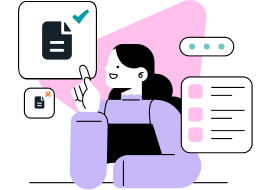Computer and Web Technology
Words: 1100
Pages: 4
54
54
DownloadComputer and Web Technology
Student Name:
Institute Affiliate:
Comparing Cognitive Walkthrough Evaluation to Pluralistic Walkthrough Evaluation
Cognitive walkthrough is more cost efficient since it requires a considerably few number of people and a simulated user environment. On the contrary, pluralistic evaluation requires a set of users, designers and developer plus a hard copy of the test scenario.
Cognitive walkthrough requires a functional prototype to be used while pluralistic evaluation can be in the early stages of design with the software’s plan on paper.
While a pluralistic walkthrough involves using the end users to capture their opinions on a piece of software, cognitive walkthrough simulates a user scenario, and the developers do the actual evaluation.
The cognitive evaluation aims to see how comfortable the user is with the site’s functionality testing and so does the pluralistic evaluation. The user interface design is at the test in the latter.
Cognitive evaluation may be done in simulation software, such as Computer Aided Design (CAD) where functionality is crucial, while pluralistic walkthrough may be done on interactive social media websites, such as Tumblr where user experience is valued.
How the Heuristic Evaluation Functions
Proper designs are encouraged to minimize the possibility of errors.Errors are better avoided than handled.
Provision of troubleshooting options in case of software failure. These are simple automated processes that guide the user on the possible causes of failure.
Wait! Computer and Web Technology paper is just an example!
Jakob Nielsen (1990) recommends that error messages should be clear statements rather than error codes.
Provision of information on the status of the system. Check systems for issues such as connectivity and resource allocation are included to provide such information.
Error recovery is done by is the development of error-tolerant applications, use of algorithms that help users restore their applications data in case of crashes.
Provision of user freedom. Users are not fixed to performing specific tasks with an application. Instead, there should be a range of options such as redo, undo, save and exit.
Pros and Cons of Breadcrumb Navigation
Ease of navigation: websites that have embraced breadcrumb trails have an easy, fast and efficient navigation leading to a better user experience during those without experience difficulties in navigation.
Websites with breadcrumb navigation tend to have more visitors than those without. Users of such sites often spend more time as they cruise through various links within the site.
Website hierarchy is felt and enjoyed in sited with breadcrumb trails. This creates a sense of order in the website that contributes to a better user experience.
On the other hand, breadcrumbs are often tedious to develop and need regular updating, thus increasing the cost of web maintenance.
Websites with breadcrumbs appear too clumsy especially for large websites. They should be avoided where the site hierarchy is too large to maintain consistency.
On average, most users enjoy and spend more time on websites with breadcrumbs as their user experience and ease of use keeps them glued to their computers. For instance, in online shopping websites, it is easier to locate a certain product within a group of products by following a breadcrumb trail.
However, some users find breadcrumbs annoying or too clumsy. This is common when viewing larger websites on the small screen of mobile devices.
Breadcrumbs are recommended for websites with categorized products, for example: online retailers such as amazon.com. Interactive websites should, however, refrain from them. Example of such is facebook.com, which is too big to create trails.
Graphics and Animations in Websites
User-friendly colors: colors in websites should stimulate the senses of a user. Users often judge a website upon their first few seconds in it. As such, colors should be chosen to blend well with the visitor to ignite a good user opinion. Color blending of bright and dull colors is recommended.
Websites should use a color texture that reflects on the company’s culture and even a theme. For instance, twiiter.com uses color blue as it website’s color and theme. This is consistent, even in its mobile applications. All features on the website reflect the same. Texts adopt a black color against a white background while hashtags to adopt color blue for easy identification.
Images should be such that they are designed to be proportional to the web-page’s size and to fit on all devices that users use. Should the user choose to download them, they should get the image of highest quality and in a common format. Recommended formats are the Jpeg and Portable Network Graphics (png) formats that are accessible through the most graphic software.
To save on memory and data consumption, use of thumbnails for image media is also recommended. This is a low size representation of actual images that only load to full size upon users’ request. Facebook.com uses a thumbnail to display images on newsfeed while an original copy of the image is provided later.
Most websites have adopted animation in their content, and this increases the user experience. However, such animation should be reasonable, well designed and above all, appropriate. Short, colorful and easy to use animations provide the best user experience.Slidesher.net has successfully managed to animate their site for slide presentations.
It should be noted that not all devices support animations. Some Apple device will not play flash animations while some additional web browser plug-ins are required to play animations. Thus, a website should heavily rely on animations.
Imperfect use of web graphics has been noted in mrbottles.com, which has poor color blending techniques. www.arngren.net has too many unorderly images.
Feasibility Study and Cost Benefit Analysis
Feasibility study seeks to determine a projects profitability and success probability while the cost-benefit analysis explores the strength and weakness of a project taking into consideration its cost. The profitability of a new project, as studied in the feasibility study heavily, relies on the cost of the project itself, its factors of production as studied in the cost-benefit analysis. Thus, the two are largely interdependent.
An organization’s strategic plans are usually comprehensive and long term. The above two studies must be along the company’s long-term goal. New projects explored during feasibility should, for instance, be in the expansion plan as detailed in the company’s strategic plan.
A cost-benefit analysis should explore projects that fall within the company’s financial strengths. Cost-efficient alternatives are highly advocated for.
For proper growth, expansion and profits, it is important that the two studies match with the strategic plan.
Failure to tie the above studies to may lead to over-estimation of an organization’s strengths leading to the creation of elephant projects. In the recent past, major corporations have been seen hastily rushing to new projects; this puts the organization at risk of failing in its strategic plan.
Lack of proper coordination is another result of failure to tie the above analysis to a company’s strategic plans. This is due to the starting of projects that were unplanned for.
Microsoft Solutions Framework (MSF)
Developed in 1993, Microsoft Solutions Framework is a set of best practices provided to developers to help create quality solutions to the software industry.
The set of principles has helped create strong teams that deliver high-quality products with a well laid lifecycle.
MSF project management process emphasizes on proper planning, scheduling, budgeting, teamwork, risk management and team supervision.
The MSF Team Model recommends good product management, architecture development, testing, and deployment.
The MSF principles are well adaptable to various Information Technology fields. They were not only meant for Microsoft products but also to other fields such as networking, infrastructure projects, mobile applications and even simulation programs.
MSF principles should be widely used in the entire IT industry. Google, for example, borrows from the principles of their open source Android Project. The management of this code follows the MSF’s principle. Other companies too should use the guidelines owing to the fact that Microsoft Corporation is the leading software company in the world.
Preventing Viruses and Trojans
Users can prevent possible attacks by using original software as sold or provided by the developers. The original software can be bought from online retailers or the official websites. Any other mode of software sharing puts on the computer at risk of Trojans and viruses as they try to disguise themselves as the actual software.
Use of antivirus software will also help prevent, detect and remove viruses and Trojans from one’s computer. These are powerful programs designed to scan through one’s computer and detect any malicious programs (viruses). The user is often notified when viruses try to attack their computers.
Avoiding malicious websites on the internet. These sites are easy to identify as they provide a deal too good to be true, such as a provision of free or ‘cracked’ software. Users are often tricked into downloading programs that will in turn initiate the download. This should be avoided at all costs. Software should be downloaded from the official developers’ site or registered vendors.
Steps in Securing Log Data
Encryption: Writing the data in a format that is not human-readable. Files with log data should be encoded in a manner not easily retrievable without specific programs.
Use of passwords while accessing crucial system files. Only the accounts administrator accesses such data.
Keeping database transaction logs. This is keeping a record of all the changes that took place in a database in a given time. Should it crash, its restoration should be fast.
Enhancing the network and system security from external attacks and penetration.
Safekeeping of old database files. This would involve deletion of such files.
Log Management in Windows Versus Linux
Windows manages its log activities through Auditing and Group Policy Management while the ‘logrotate’ program keeps logs in Linux.
The log rotate program rotates the log and keeps backlogs for four weeks while Windows provides users with an option to clear log file once in a while. These files are however automatically deleted when clearing up system memory.
Subscribe and get the full version of the document name
Use our writing tools and essay examples to get your paper started AND finished.