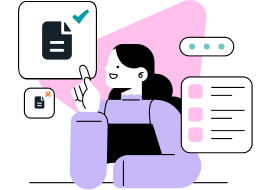Web Accessibility And Its Impact On Society
Words: 1698
Pages: 6
66
66
DownloadWeb accessibility and its impact on society
Summary
In this research, the issue of web accessibility was discussed and how this has been influenced in society in many ways, since for this to be possible, web pages must be global to reach the maximum number of possible people may be their capacities.
Introduction
The World Wide Web (Global Computer Network) has caused a radical change to the availability and dissemination of information of all kinds, but misuse by developers limit access or interaction to many people with disabilities to information to the information. Web pages must be designed to the user, since it is about people with disabilities to access the content, also that it can be accessed from any device.
Developing
Why is web accessibility so important?
Today it is very important to have access to the web either for reasons of work, study or entertainment, but many people who have disabilities of some kind that hinder understanding or interaction in web pages cannot interact freely and this does not provideEquitable access and equal opportunities to these people. Therefore the web offers the opportunity to these people to access the content and interact with the.
Limitations in web accessibility
In this section the types of limitations by users are analyzed when accessing the web pages.
- Visual deficiencies
Where is blindness and difficulties in color visualization
Wait! Web Accessibility And Its Impact On Society paper is just an example!
- Auditive deficiencies:
This deficiency does not influence too much when accessing the web pages since the sound channel is not so used at the time of navigating on the pages.
- Motor deficiencies:
Some users who do not have the possibility of moving fluently as a result of this have to use other ways to access information for example by voice control.
- Cognitive and language deficiencies:
These users cannot easily use language, reading, memory among others.
All types of deficiencies or limitations mentioned above must be taken into account to the moments of developing web pages.
But not only these types of limitations mentioned hinder users to access the web content, there are also the types of devices (software/hardware) that they possess, also greatly influence the place from where they want to access that content. Web accessibility is limited by all these types of limitations and these types of disabilities should be prevented by analyzing the place and how the web content will be disseminated so that a considerable number of users can access.
Therefore web accessibility is defined how: web accessibility is defined as the possibility that the web content is visualized by the largest possible number of users regardless of the limitations that they have.
How to make the web accessible?
Apart from the developers web access also depends on web software since it must provide tools so that developers can make an easy website to use and access all users for those who have a disability.
How to do the accessible website?
The factors that influence a website to be accessible are the type of content and how complex the site is, it also depends on the development tools and the environment.
A development plan must be carried out in advance to have a clear vision of how the site will be before its development and implementation.
Evaluate accessibility to the website
Once the website has already been completed, several tests are carried out to evaluate it and find errors to correct them before it is difficult to make it more difficult for users for users.
It is also very important to evaluate these sites in the way in which people with disabilities would navigate in these sites with the aim of finding failures and making improvements if necessary, since some of these people use additional tools to interact on the web. More information must also be evaluated as it is entering and that this is correctly structured for user understanding.
Browsers and support tools.
• Use only the keyboard: the pages must be accessible with any other device such as using the keyboard to navigate in them, it would have to be checked with all the keys such as the tabiser since this could be using to move all over the page or selectseveral items of the same.
• Text browsers: Text browsers are used to check if the content of the page is correctly structured for the opposite reading case would not be accessible with other support tools.
The most used text browser to perform these checks is LYNX since it is free and is available for different operating systems under the Windows or Linux distributions.
• Screen readers: screen readers are used with users who have visual disabilities, these allow them to interact with the different elements of the operating system.
These elements are very useful if the content of the website is correctly structured for no seers. The most used screen reader is the Jaws for Windows, the problem with this product is that it is paid and its price is very high.
Accessibility problems
One of the main difficulties that occur are:
- Terminal management: one of the problems that are given are with current technologies such as telephones, computers, ATMs and digital television since most of the time these are not designed for people with disabilities making that they are in themselves can not use them.Also the size of terminals are very large, where they should seek to reduce so that you have access at least those services.
- Interaction with interfaces: Menus, buttons are not very accessible because in most terminals they are not adaptable and that causes less adaptation to the user.
- Access to the contents: the sometimes searched contents are increasing.
Technical help
The technical aids give greater accessibility and better interaction for users so much so that it establishes guidelines to prevent, compensate, mitigate or neutralize the disability that those users possess below some support technologies that users use to navigate on the web will be established:
- A very important help is that the screen reading program can read using voice synthesis giving great help for users who lack learning or reading difficulty.
- A Braille line is an electronic device that allows the exit of braille code content from another device, to which it has been connected, allowing a blind or low vision person to access the information that it facilitates. Braille lines show the information that a “screen reader” would read tactile. Therefore they are useful for blind people and especially for deaf-rings.
- A screen magnifier where it establishes the modification of the screen so that the user can see clearly and navigate more easily.
Web accessibility guidelines
- As web accessibility guidelines we have the following:
- Accessibility guidelines on the web:
- They are aimed at the webmaster and indicate how to make the contents of the website accessible.
- Accessibility guidelines for author tools:
- They are aimed at software developers that webmaster use, so that these programs facilitate the creation of accessible sites.
- Accessibility guidelines for user agents:
- They are aimed at user agents developers (browsers and the like), so that these programs provide all users access to websites.
Functional purpose
We should deal with functional design purposes as any other project, such as what would happen if a hospital was built without thinking about the accessibility of people with reduced mobility, with some visual disabilities or hearing loss? If a hospital is designed to serve a community, it should be designed taking into account the needs of the maximum possible people.
With this idea we have that the functional purpose of accessibility is that everyone can enjoy the content without any exception that would be a general and very important purpose.
We as designers obtain great responsibility since in many cases we must have a lot of responsibility. In many cases we are responsible for creating the company’s brand. When we meet with clients we get an idea of what their fundamental values are and take that information to create the visual representation of the company. The majority of companies give a message of inclusion, diversity and acceptance.
When you create the visual identity of the company that message has to be clear in the design and brand of the company. If you do not create accessible designs, present to the company as not inclusive or that does not accept the diversity of people. Without wanting it you can transmit the following message: "If you cannot read, see or understand this design, you are not part of this brand".
Conclusions
Web accessibility is about the content that is uploaded to a website has the greatest possible visits by users with or without limitations. Web accessibility imposes a challenge when developing sites that allow people with visual, motor disabilities, among others to interact and know the content that is published. Users with disabilities can have different tools to navigate on a website. Websites must be correctly structured for reading since if they are not involved, many problems interact with content and this is not understandable.
References
- @Article Hassan2003que, Title = Qu ‘e It is the web accessibility, author = hassan montero, yusef and mart’ i n Fern a nndez, Francisco J, Journal = not only usability, number = 2, year = 2003 @artodlelaitano2015accesibility, title = accessibilityWeb in the Argentine Public University Space, Author = Laitano, María Inés, Journal = Spanish Journal of Scientific Documentation, Volume = 38, Number = 1, Year = 2015
Subscribe and get the full version of the document name
Use our writing tools and essay examples to get your paper started AND finished.